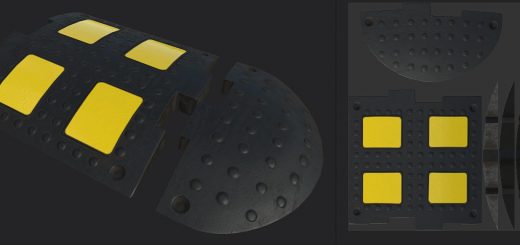ThreshingFlowIndicator v1.0.1.0 FS19







ThreshingFlowIndicator v1.0.1.0 FS19
Dieses Skript ermöglicht die Darstellung der Header-Workload im Thresher.
ACHTUNG: Installation erforderlich. Dies ist KEIN Skript, das sich nur im Mod-Ordner befinden muss
Installation
– threshingFlowIndicator.lua kopiere in deinen Mod und notiere Pfad
i3d:
– Objekt aus dem zip in den mod importieren
– Position IndicatorGadget und IndicatorBar
XML:
Wenn "showInHud" auf "true" gesetzt ist, wird die Last auch im Hilfefenster angezeigt.